The document routing setting allows user to receive the document immediately after processing, system will export documents in the background as per the settings set by the user.
Smartbooqing provides a feature of document routing on the administration level. Though the document may get exported on any stage as per Administration settings, but the document will be archived only after Review stage. These documents will get exported with status = “Open”, the exported document will remain open in accounting system for updating, until it closed by accountant.
While managing the Document Routing Rules you need to go to the administration settings after selecting the administration.
(After Logging in >> Select the Administration >> Administration settings >> Document Routing Rules)
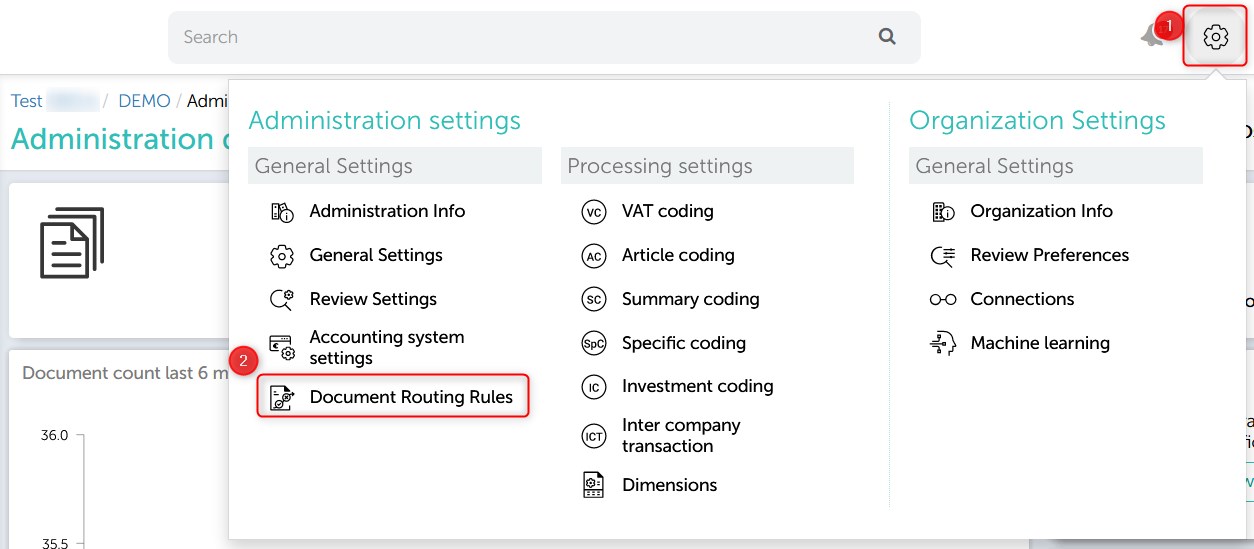
Default Setting: The following image shows the default setting and it will be always editable in Smartbooqing.
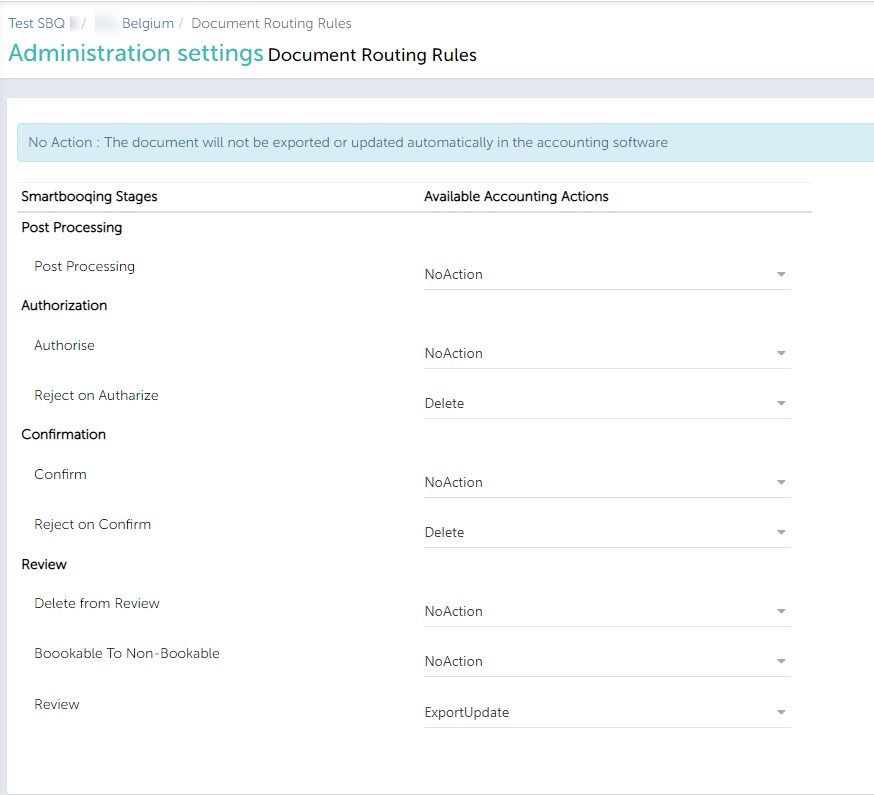
Column: Available Accounting Actions
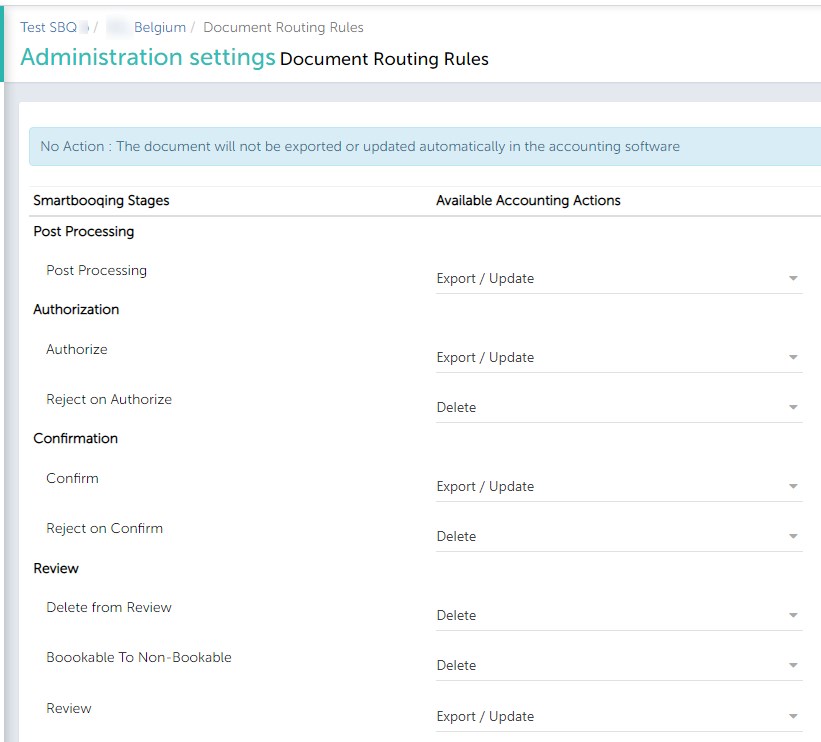
A) Export / Update-
Export: Let’s say the invoice export is set to “Post Processing” (as shown in the above image), which means that a copy of the invoice will be exported directly after processing into the accounting system. However, a copy will remain in Smartbooqing which will follow the normal flow, like go for authorization/ review page.
Update: The Update functionality would mean that if changes (on Authorization OR Review stage) are made to the invoice (after a copy is already exported to the accounting system), then these changes will be updated in accounting system against the respective invoice.
B) Delete – The copy which was exported to the accounting system will get deleted.
-
- If a document got rejected on Authorization/Confirmation stage and accounting actions setting is marked as “Delete” (as shown in above image), then the respective invoice gets deleted from his accounting system.
-
- If the user deletes the document on Review stage and accounting actions setting is marked as “Delete” (as shown in above image), then the respective invoice gets deleted from his accounting system.
- If processed document is marked as Non-bookable by user on Review stage and accounting actions setting is marked as “Delete” (as shown in above image), then the respective invoice gets deleted from his accounting system.
C) NoAction – The No action functionality would not make any changes and the document would follow the normal flow of Smartbooqing.
Timelines
The document routing status can be seen in the Smartbooqing Timeline as follows,
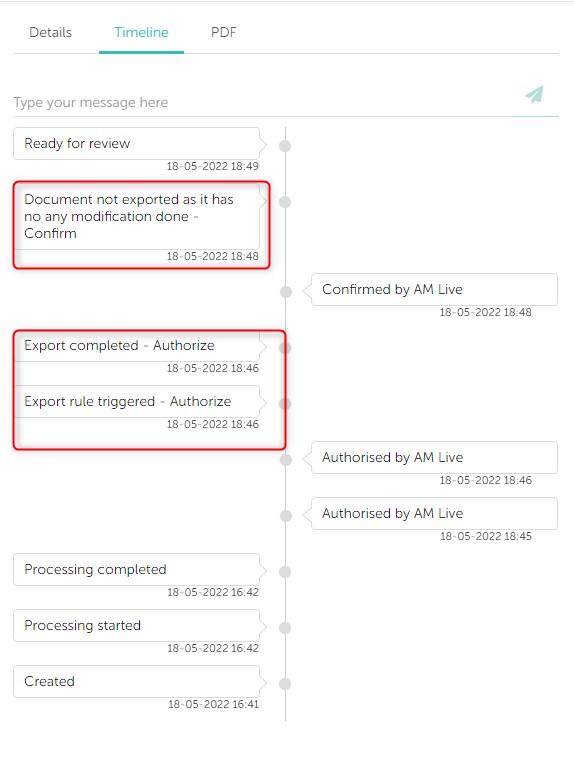
– In case of the above example, the copy of document got exported on Autorization stage as “Export/Update” rule was triggered .
– After confirmation the “Export/ Update” rule was not triggered as there were no modications done on invoice, after which it followed the normal flow of Smartbooqing.
Limitations:
-
- Currently supported only for Exact Online.
-
- Who can access it: – User with role Administrator, Team Lead, User, Reviewer can access this setting in Smartbooqing.
-
- Settings will be stored on the administration level. Currently, document routing settings will not be present on organization level so each administration need to be addressed individually.
-
- If the document has an Export error then it will be shown on the Export error page and respective stage too (e.g. Authorization/ Review). The user won’t see notification on the respective stage (e.g. Authorization/Review) that the document is stuck on Export error.
-
- If the user changes a document in the accounting system then it will not reflect in Smartbooqing.
-
- If a user change document in the accounting system then it will be overwritten by Smartbooqing.
