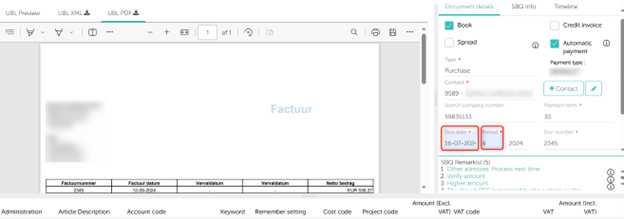The basic functionality of editing fields on the DDP remains the same, with the addition of these two points –
- Editing a field in DDP, will now also apply the blue color to all associated fields which might have changed when you edited the first field. For example, changing the date on the DDP, will change the period it is booked under. Reference image below,
- If a change is made in any field and if the said change is reverted, then the color of the field will be reverted to white again. This is to signify that the change was undone.