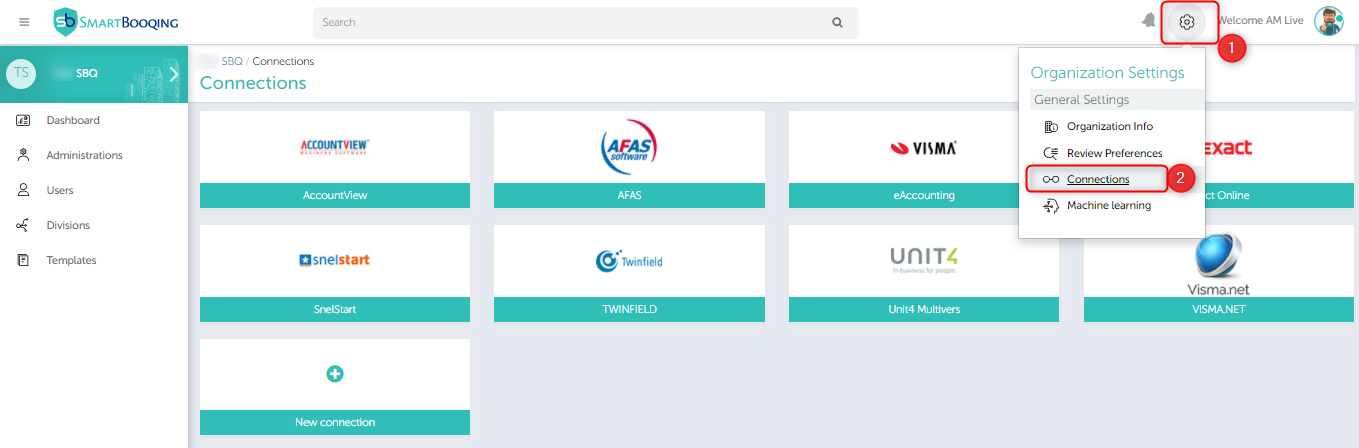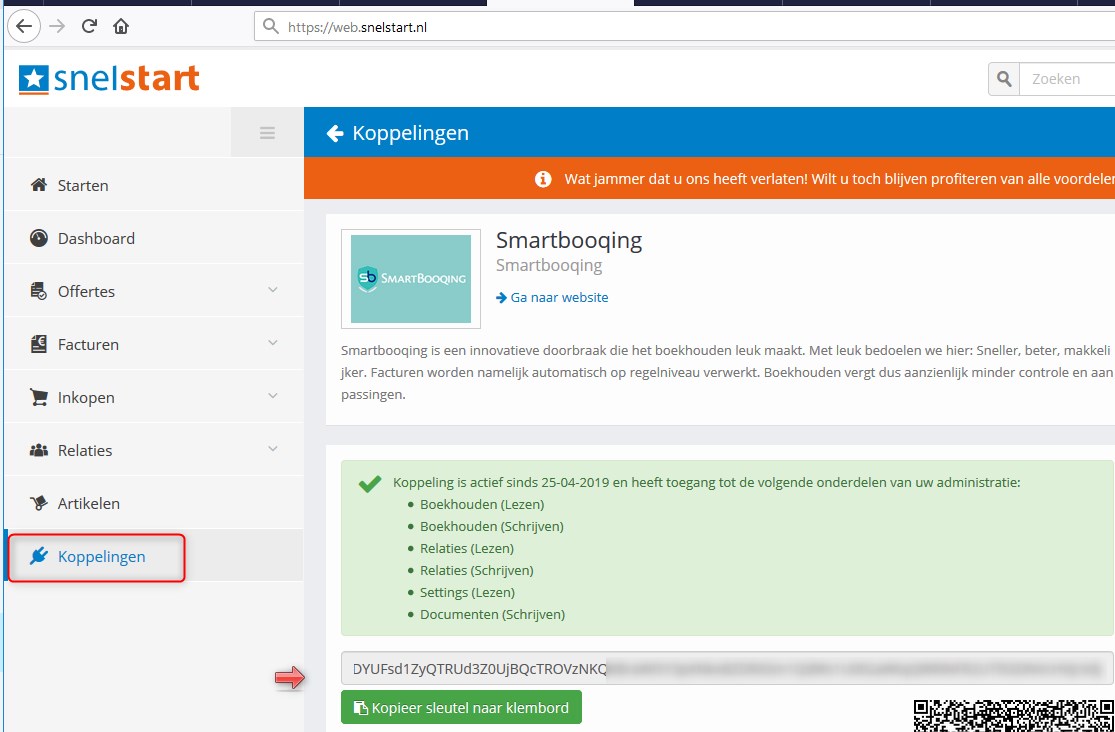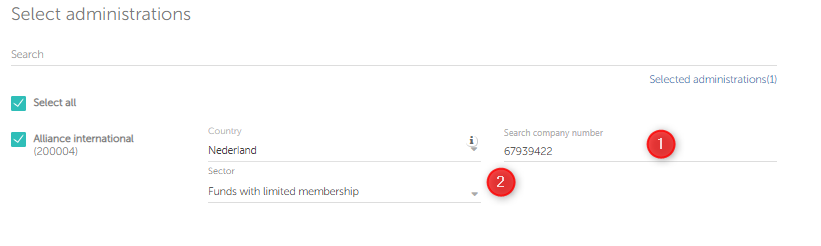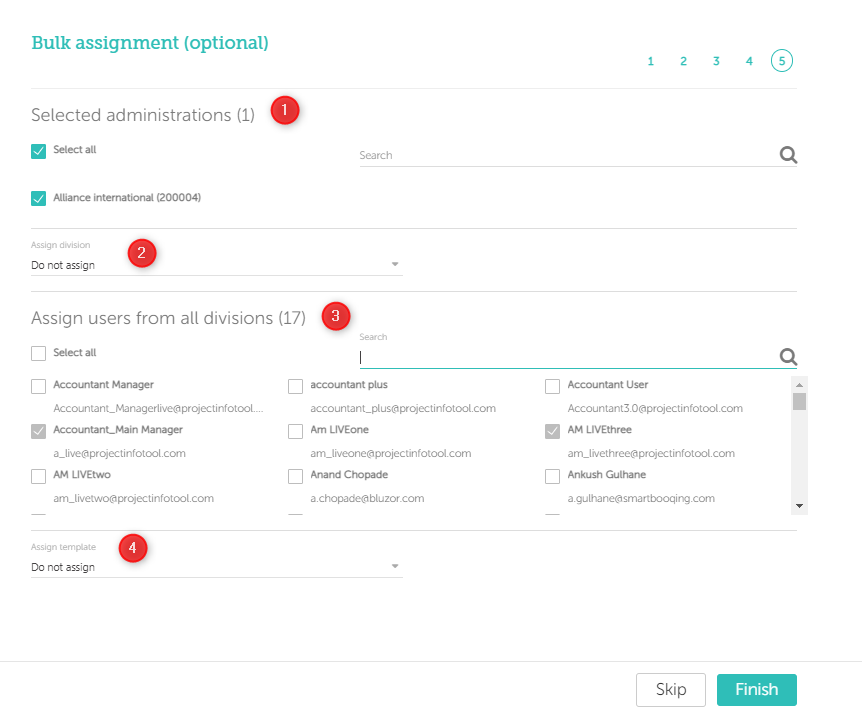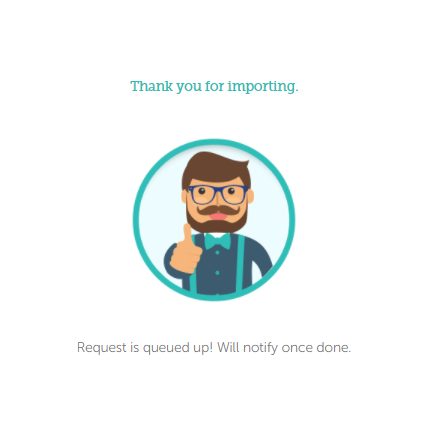In this article you will find information about:
1. Prerequisites:
What you need to have?
- One must have Snelstart credentials / username / password handy.
2. Setting up new connections
Step 1:
In ‘Organization’=> select ‘connection’=> click on ‘new connection’.
Step 2:
Select Snelstart from the new connections
Step 3:
You will land on below page, where you need to enter link for connecting to Snelstart.
Step 4:
To do so, you need follow below steps to add connection or administrations.
- Go to https://web.snelstart.nl
- Login using your credentials.
- Select the administration you wish to import.
Note: Here you can import administration one at a time.
- Click on ‘Koppelingen’, look for Smartbooqing
- Click on ‘Genereer nieuwe sleutel’
- Click on Doorgaan
- Copy the Key.
- Go back to Smartbooqing and paste the key into the field ‘Key for administration link’ in Smartbooqing and click on connect.
Step 5:
Here only one administration will be available, select the administration by clicking on the checkbox and click on ‘Import’.
Step 6:
- On click of next you will be able to see the below screen and you are required to enter the COC number or sector.
- If you don’t have the COC then you are required to give the reason for not having the COC (you can select ‘Not a company or test/Demo) and select Sector.
Step 7:
- Next screen is bulk assignment where you can assign your administrations to Users, Templates, or Divisions.
- Steps:
- Select administrations (By default all are selected)
- Assign Division
- Assign users:
- By default, all the newly added administrations are assigned to all ‘Administrators’.
- Assign template
- This step is not mandatory, can be skipped.
- Once done; you will be notified with below image.
Once the administration is imported you can check the status of the imported administration on Administrations menu. Wait for few minutes the status of the administration will change from ‘configuring’ to ‘active’.
3. Importing from existing connection
- Go to ‘Administrations’ and Click on ‘+ Administration import’.
- You see all connections list. Select ‘Snelstart’ and follow steps 3 to 8.