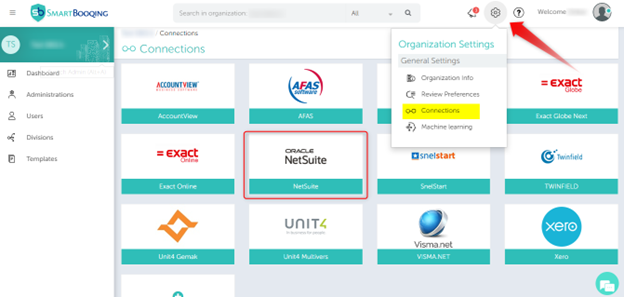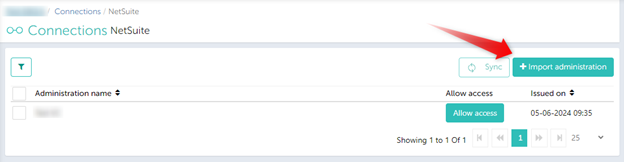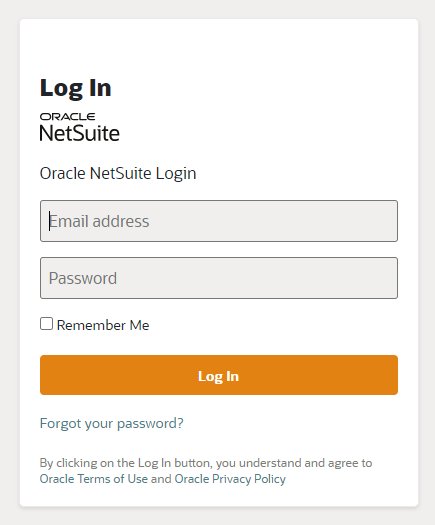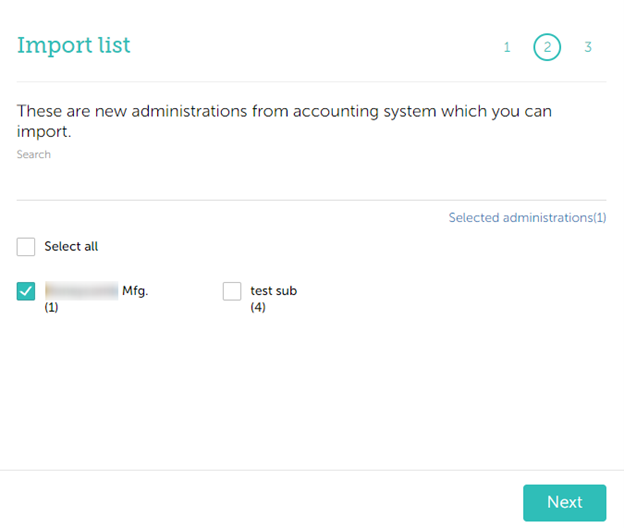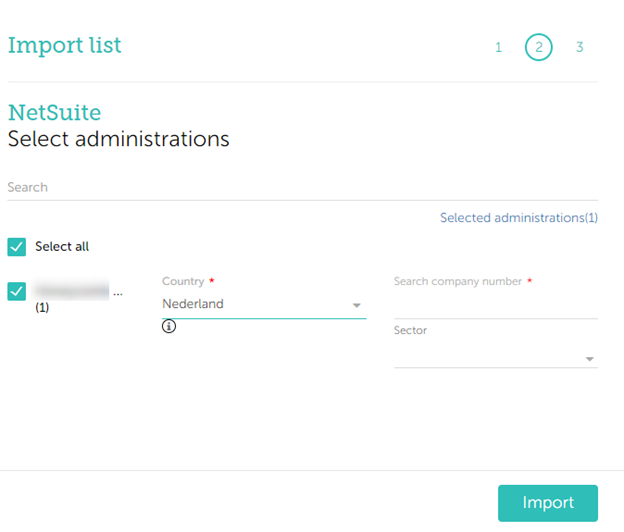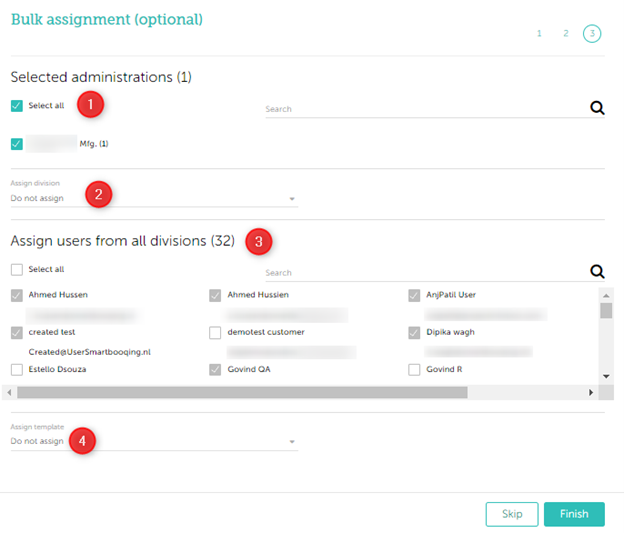You can find the new connection in the ‘Connections’ menu.
Organization Settings –> Connections –> Oracle NetSuite
To import administrations in NetSuite kindly follow the steps below:
Step 1: A user can simply click on NetSuite and click on “Import administration”, to begin the process.
Step 2: The user will be redirected to the NetSuite login page. Enter your credentials to proceed further.
Step 3: The next screen will show the admins which have not yet been imported into Smartbooqing. The user can select that admin and click on “Next”.
Step 4: Clicking on “Next” will populate the following screen and where the user is required to enter the COC number or sector (If the Netherlands is selected as the Country).
Step 5: The next screen can be used for bulk assignment where the user can assign the newly added administrations to users, templates, or divisions. This step is not mandatory and can be skipped.
Once you click on Finish, the admin will have been migrated into Smartbooqing.
Limitations –
Since NetSuite is an extensive ERP system, its release will be completed in phases. Therefore, there are some limitations to this Phase – I release that include –
- Only purchase invoices (expenses) will be exported. Customer and Sales invoices will follow in the upcoming phases. [Available since June 7th 2025 release]
- PDFs will not be exported in this phase. [Available since November 15th 2024 release]
- KVK needs to be set manually in SBQ for admins and suppliers.
- Bank details also need to be entered manually for suppliers. The bank details for new suppliers will also not be exported in this phase.