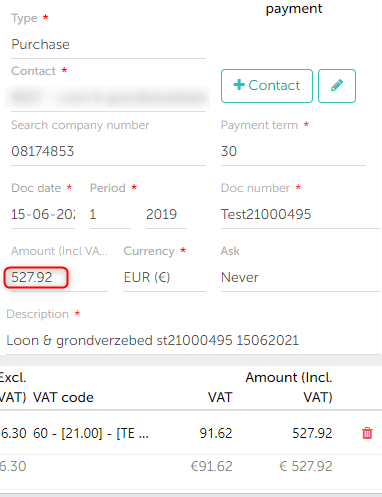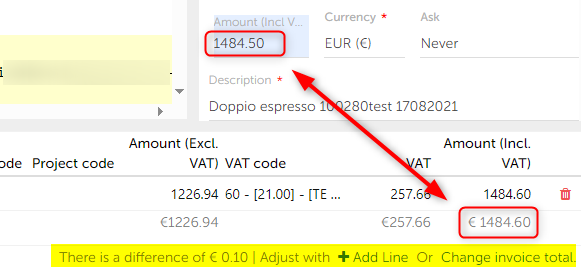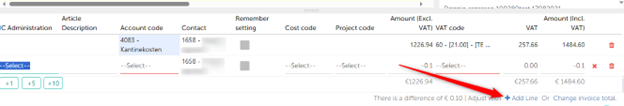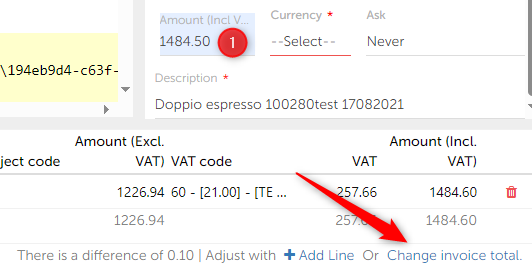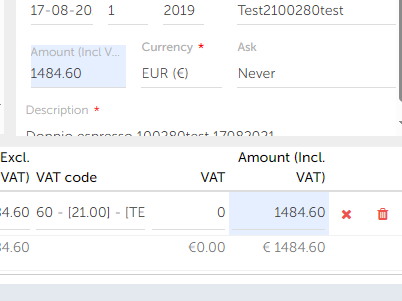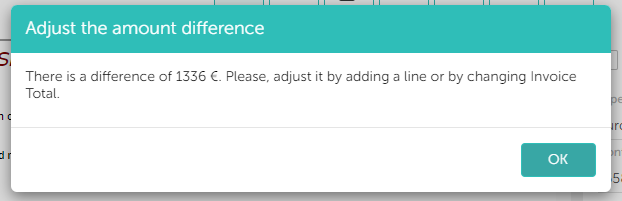Tweaking/changing amounts on the Invoice/Document Detail Page will now work a little differently than before. The changes include –
- The header amount is now editable.
- Changing the VAT amount now changes the amount (including VAT) and not the amount (excluding VAT). [Previously, the Excluding VAT amount used to get changed automatically which caused our users problems while adjusting the line amounts]
- A parity check is added to the page that will ensure that the invoice total matches, and any discrepancy in amounts is addressed before exporting invoices.
How will the parity check work?
If the amount totals do not match, a user will have two options to resolve the difference –
- By either adding a line OR
- By changing the invoice total
Adding a line to adjust the difference in amounts –
When a user selects this option, then a line will be added with an Amount (incl. VAT) that automatically adjusts the invoice total. Only the account and VAT code would need to be mandatorily filled in by the user.
Changing the invoice total to adjust the difference in amounts –
Clicking on the second option of “Change invoice total” will automatically adjust the header total of the invoice (highlighted with no – 1 in the image below).
After clicking the button,
Changes made using any of these options will be shown in a light blue color.
Changes to the Exporting flow –
The system will now only allow users to export an invoice if there is no amount difference between the header invoice total and the invoice total. If the difference is not addressed, the following message will be shown –