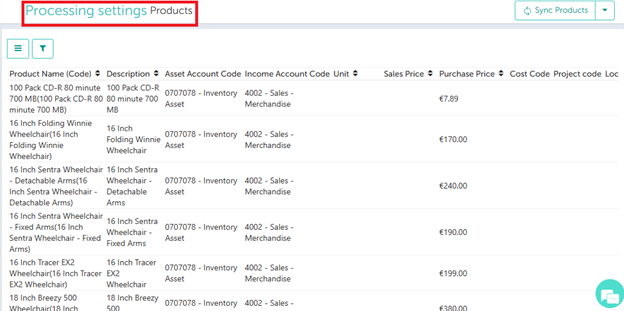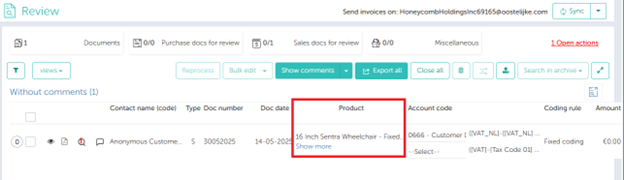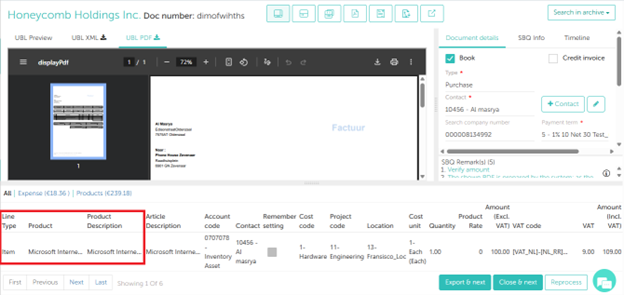We’ve expanded Smartbooqing’s NetSuite integration. In addition to expense line processing, we now support item line processing. The item lines will be read from the following tags –
<cbc:Name>Product Name</cbc:Name>
<cac:SellersItemIdentification>
<cbc:ID>code</cbc:ID>
</cac:SellersItemIdentification>
OR
<cbc:Name>Product Name</cbc:Name>
<cac:BuyersItemIdentification>
<cbc:ID>Code</cbc:ID>
</cac:BuyersItemIdentification>
- Imported item details from NetSuite will now appear under
Processing Settings → Products.
(This page is read-only and for reference only)
- Product-based invoice matching:
Items on incoming invoices will automatically match product codes from NetSuite.
The Invoice Detail Page (IDP) now includes:
- Line Type (Item or Expense)
- Product Description
Please Note:
- The Account Code field remains non-editable to ensure alignment with NetSuite setup.
- If no rate is mentioned in the invoice, Smartbooqing will fetch the rate from NetSuite.
- You must manually enter Project Code, Cost Code, and Location on the IDP.
Sales Invoice Support for NetSuite
Smartbooqing now supports Sales Invoice processing for NetSuite.
- The Sync button will now also import customer data from NetSuite.
- This enables accurate and seamless handling of sales invoices.