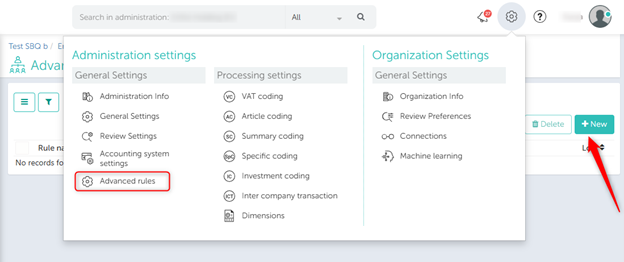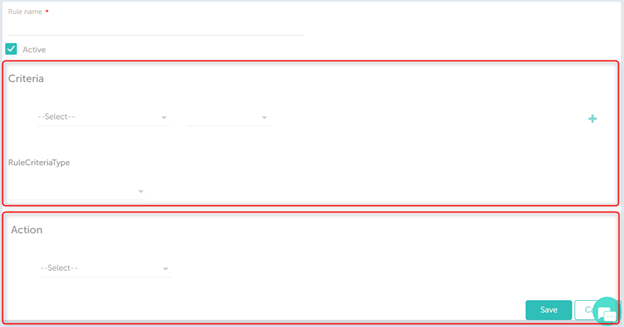Administrators can now create custom rules using an If-Then logic to tailor how invoices are processed. This feature has been introduced to provide users with maximum flexibility when managing invoices within their respective admin panels.
Path – Administration Settings –> Advanced rules
When defining the rules, the Criteria and Action sections follow an If-Then relationship: if the specified criteria are met, the corresponding action will be triggered.
You can define multiple Criteria and specify how many should apply using the Rule Criteria Type drop-down. However, only one Action can be defined per advanced rule.
The available values for selection in each section are as follows:
Options under Criteria –
- Coding rule.
- Customer (name)
- Document date.
- Document number.
- Email attachment type.
- Email sender.
- Email subject.
- File format.
- File name.
- File Source.
- Supplier (name)
- Uploaded user.
Options under Action –
- Book amount on Account code.
- Don’t split document.
- Reject file.
- Set header description.
- Split document.
These values can configured/manipulated in the settings as per requirement.
Note – The split and don’t split ACTIONs will only apply to file level CRITERIA (eg. File format) and not document level CRITERIA (eg. Document date).