Path – Organization Info –> Show advance setting -> User deactivation and deletion policy
Guidelines for Setting Dates:
- Deactivation Date: Should be set within a range of 20 to 1080 days.
- Deletion Date: Should be set within a range of 21 to 1260 days. Deletion days should always be greater than deactivation days.
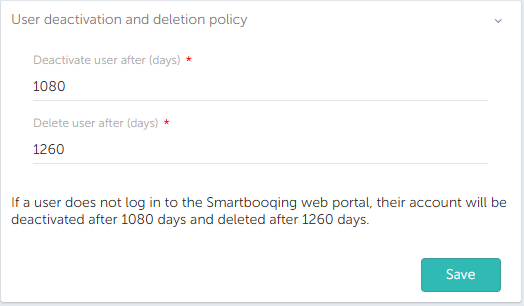
By default, the system will automatically select 1080 days for the deactivation period and 1260 days for the deletion period.
Once you click Save, the text message will automatically update to reflect the values you have selected.
Note: No email notifications will be sent when the deactivation or deletion period expires.

