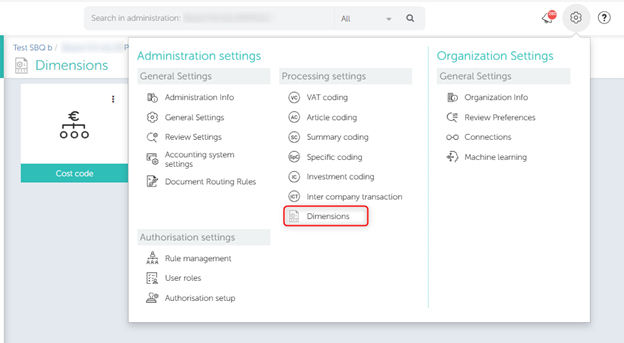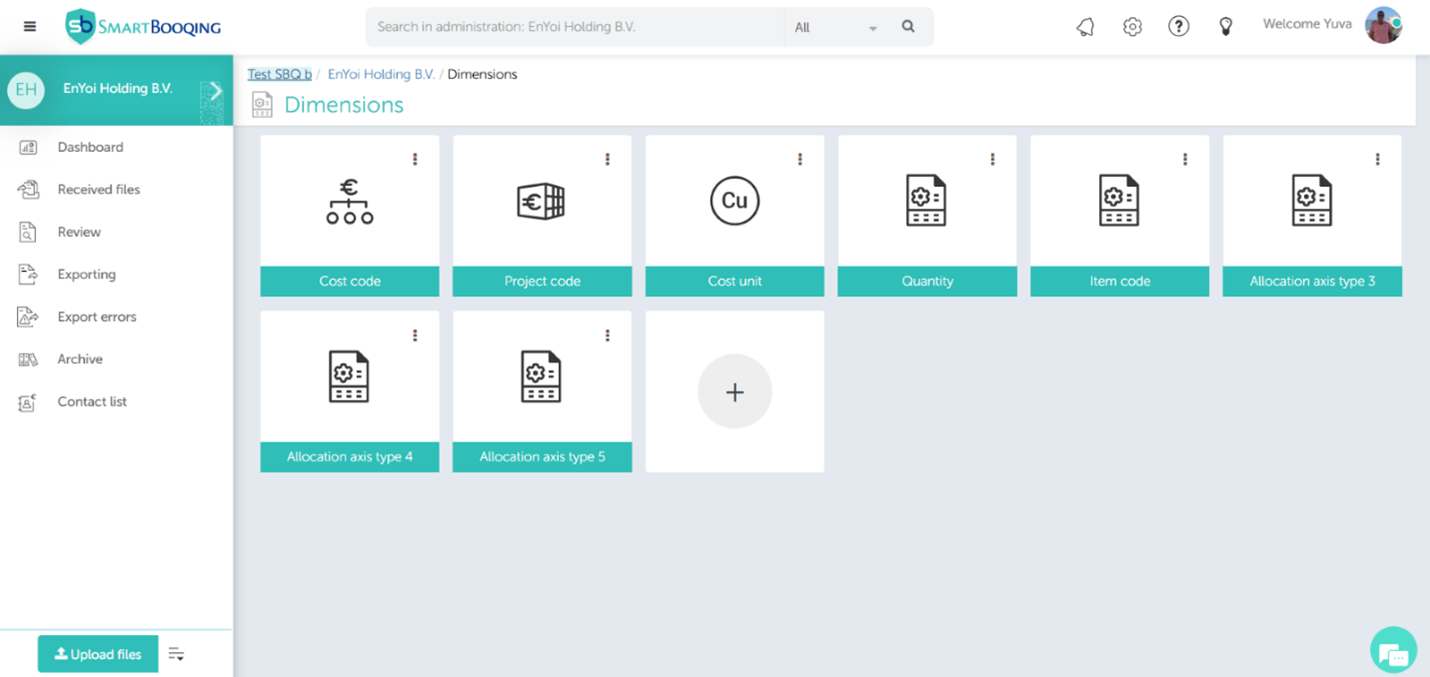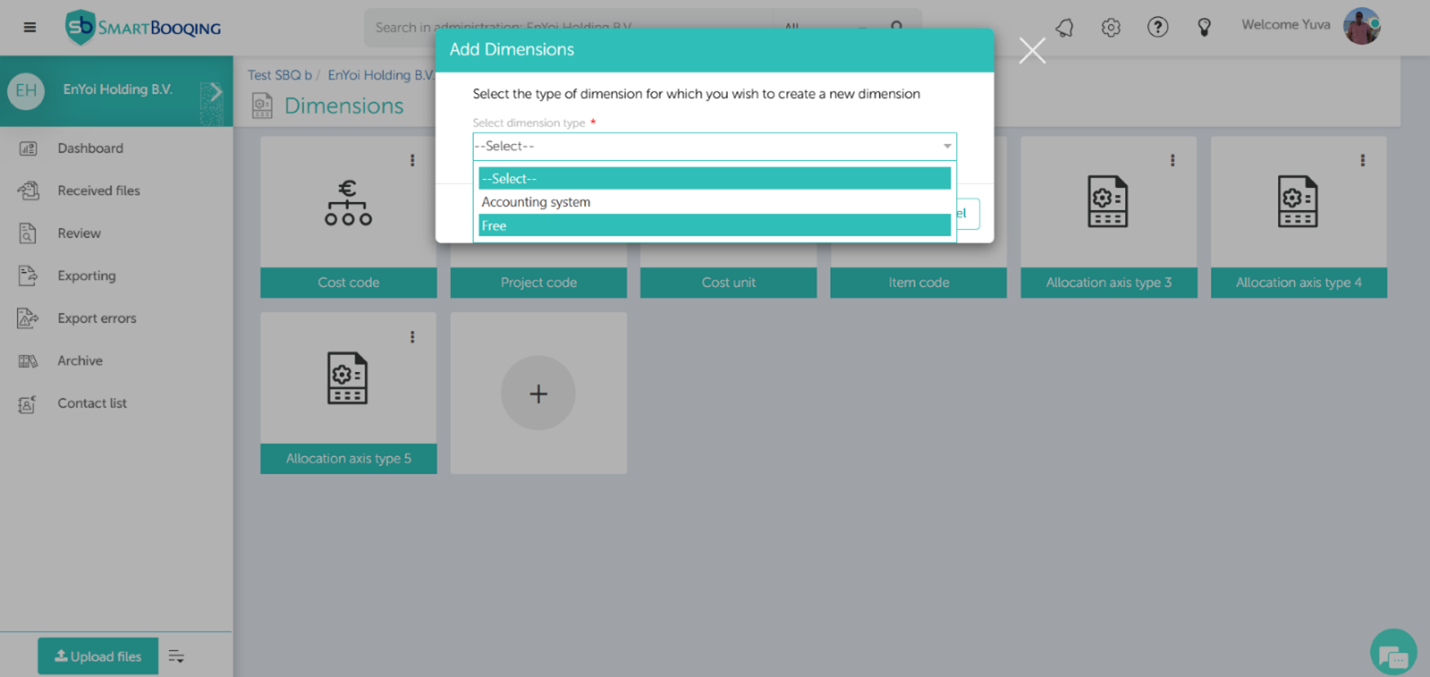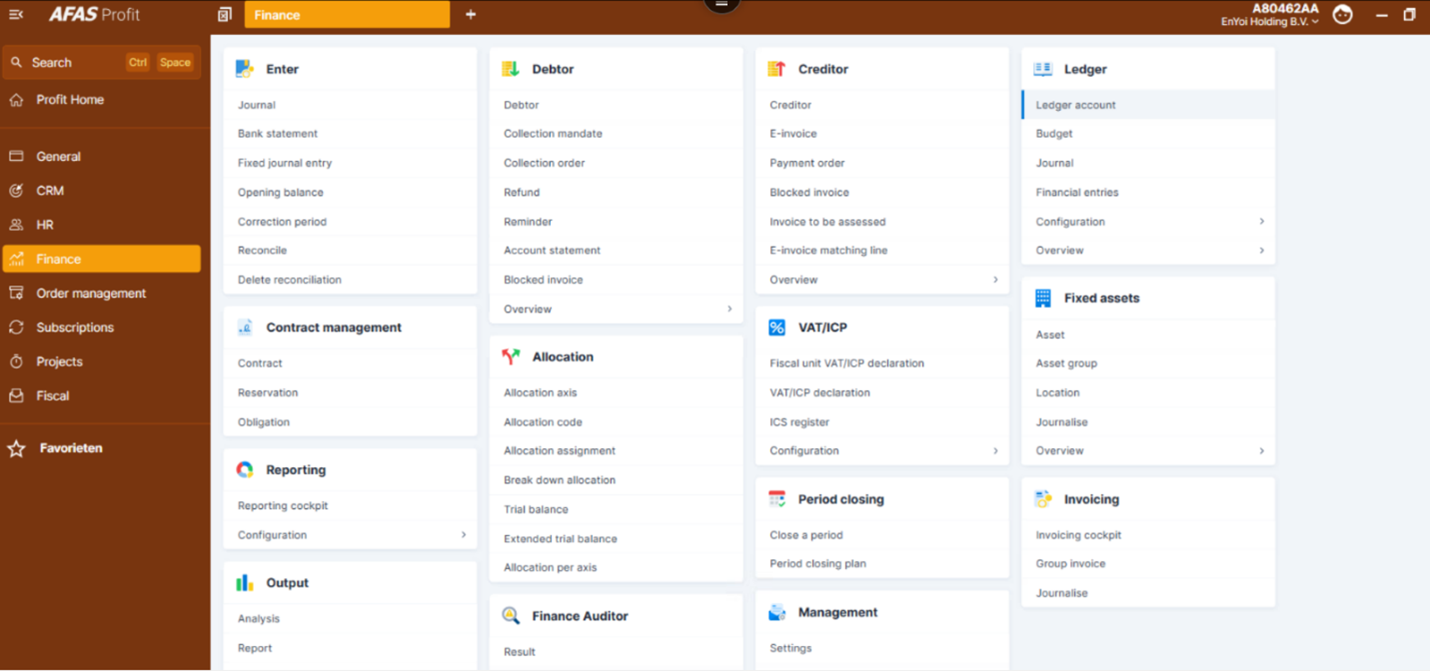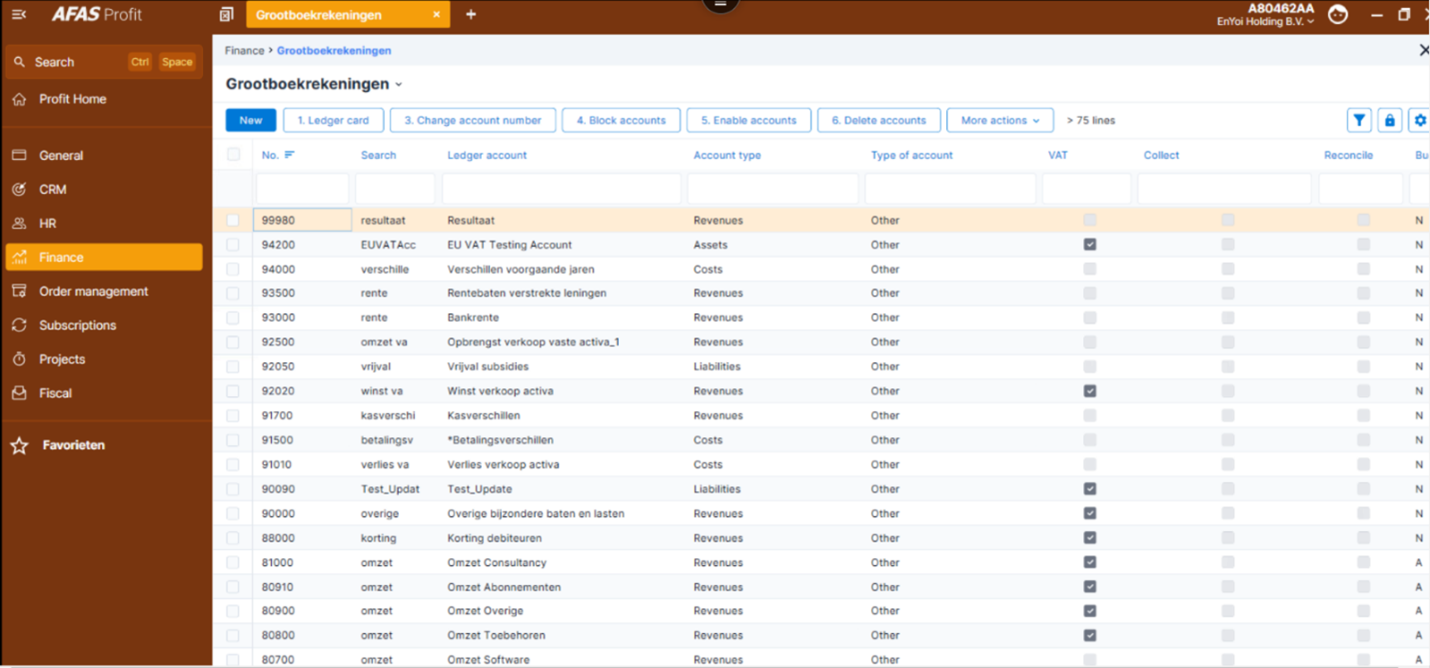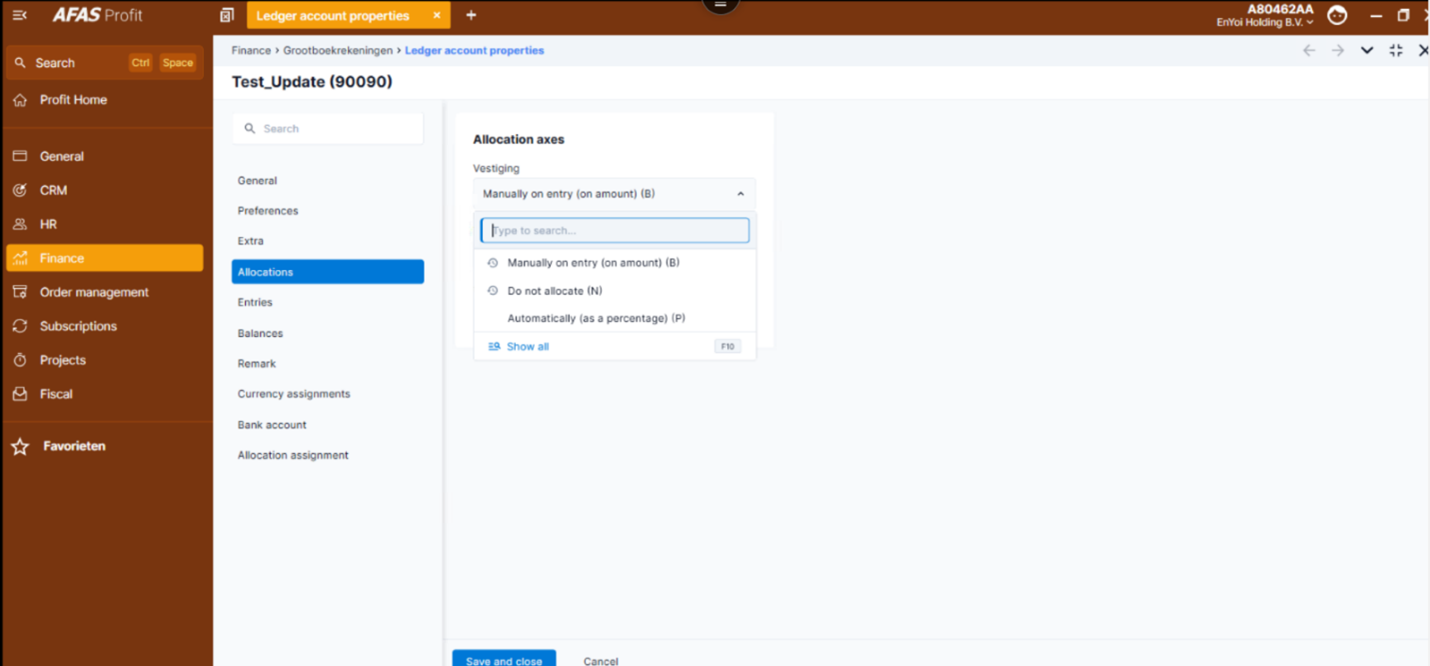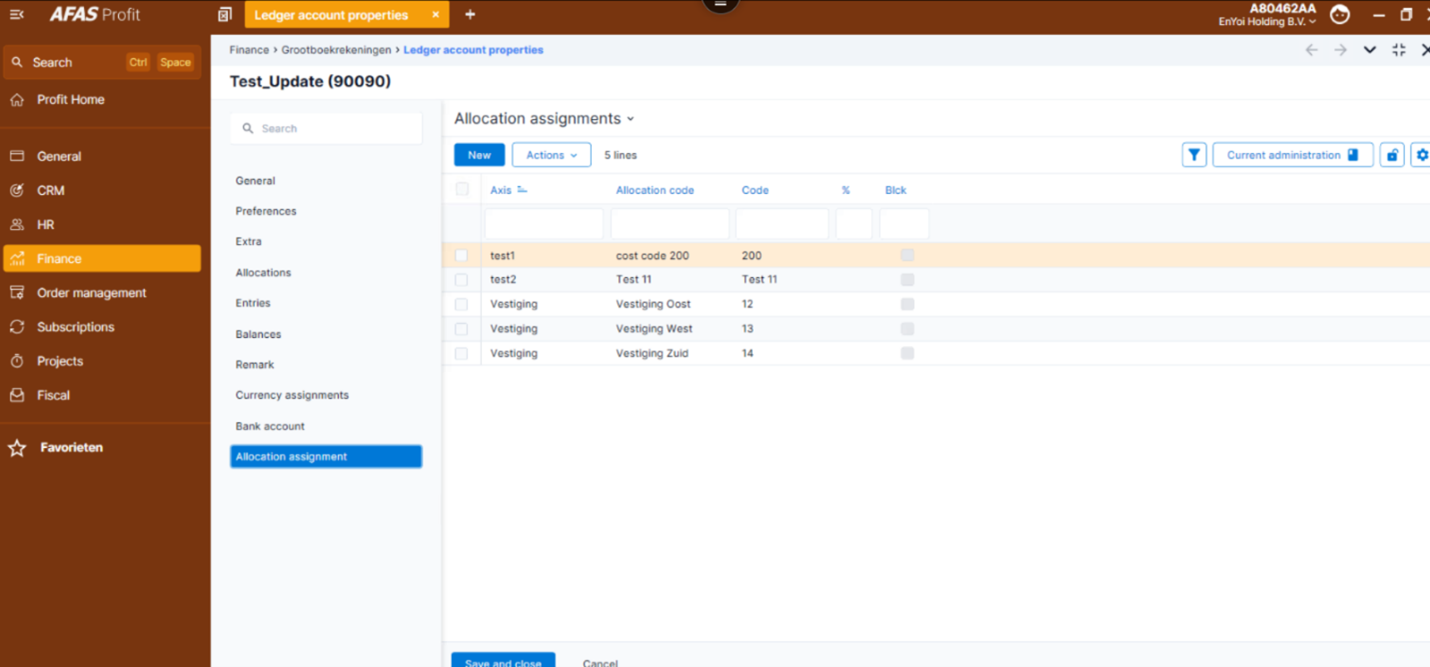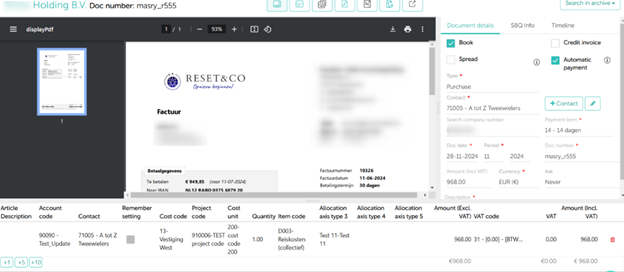How to Access and Configure This Feature
Navigate to Administration Settings > Dimensions to view the new dimensions:
- New dimensions for AFAS in Smartbooqing –
- Item Code
- Cost Unit (Allocation Axis Type 2)
- Allocation Axis Type 3
- Allocation Axis Type 4
- Allocation Axis Type 5
2. For Allocation Axis Type 2, 3, 4, and 5:
- Define their values in the AFAS accounting system.
- Import these values into Smartbooqing for use.
3. Additional Free Dimension:
- Users can add an extra dimension, Quantity, on top of the existing seven dimensions (including the older Project Code and Cost Code).
4. Quantity is not imported automatically and must be added manually:
- Navigate to Settings > Dimensions > Add Dimension.
- Select Dimension Type as “Free” and choose from the list.
Settings in the AFAS Accounting System:
Users define dimension values (Allocation axis type 2/3/4/5) as follows:
- Navigate to Finance > Ledger Account.
- Search for the account you are using.
- Click the hyperlinked account number to access its properties.
- Under Allocations, view and set allocation axis.
Important Points:
Predefined Allocation Axes:
- Allocation Axis Type 1 and Type 2 hold data for Cost Code and Cost Unit, respectively.
- These values are managed directly in AFAS and imported into SBQ for use.
Custom Allocation Axes:
- Allocation Axis Types 3, 4, and 5 can be defined and configured by users.
Defining Acceptable Values:
- Users must define valid values for each allocation in AFAS.
Using Allocation Axis in Smartbooqing:
- On the Invoice Display Page, only predefined values imported from AFAS can be selected.
Item Code, Project Code, and Quantity are interdependent:
- Updating the Project Code requires the Item Code to also be updated.
- Quantity will have a minimum value of 1 when exported in AFAS.
Error Handling on Export:
- Export Errors will occur if required fields are left blank or the dependencies are not met.
Note: To use these new dimensions, the following connectors need to be imported into your list of GetConnectors –
- For Item code dimension, users need to enable the internal AFAS connector – DDI_Kosten (Profit).
- For allocation axis type dimensions (2,3,4 and 5), you need to download and import a new connector – SBQ_Custom_Kostenplaatsen in the AFAS environment. You can download this from the link below.