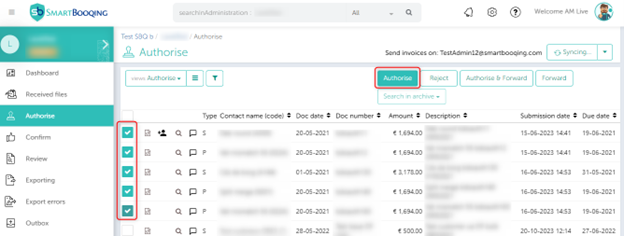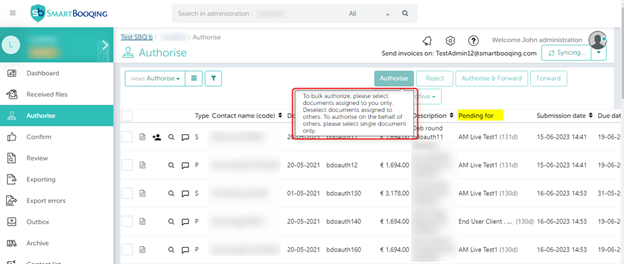Our users can now simultaneously authorise multiple documents that have been assigned to them via the authorisation rules or that have been forwarded to them via the system.
Select the desired documents and click Authorise.
If an Authorisation administrator wants to authorise documents on behalf of someone else (documents that are not directly assigned to him/her), then only one document can be authorised at a time.
You will find this information in the tooltip, see below: