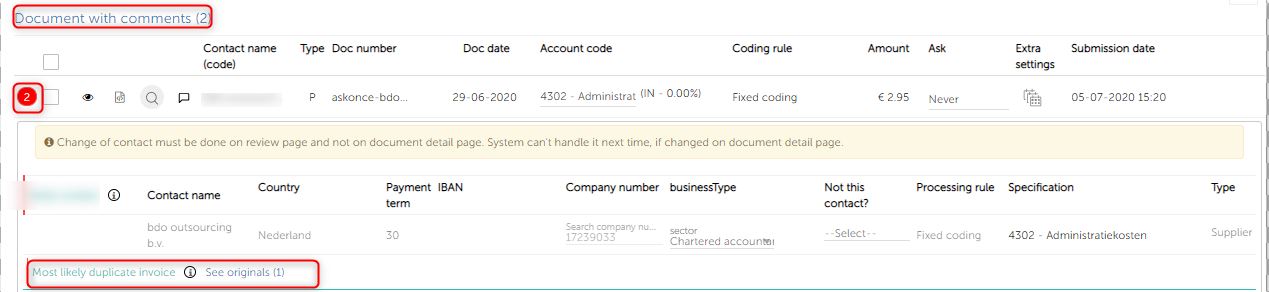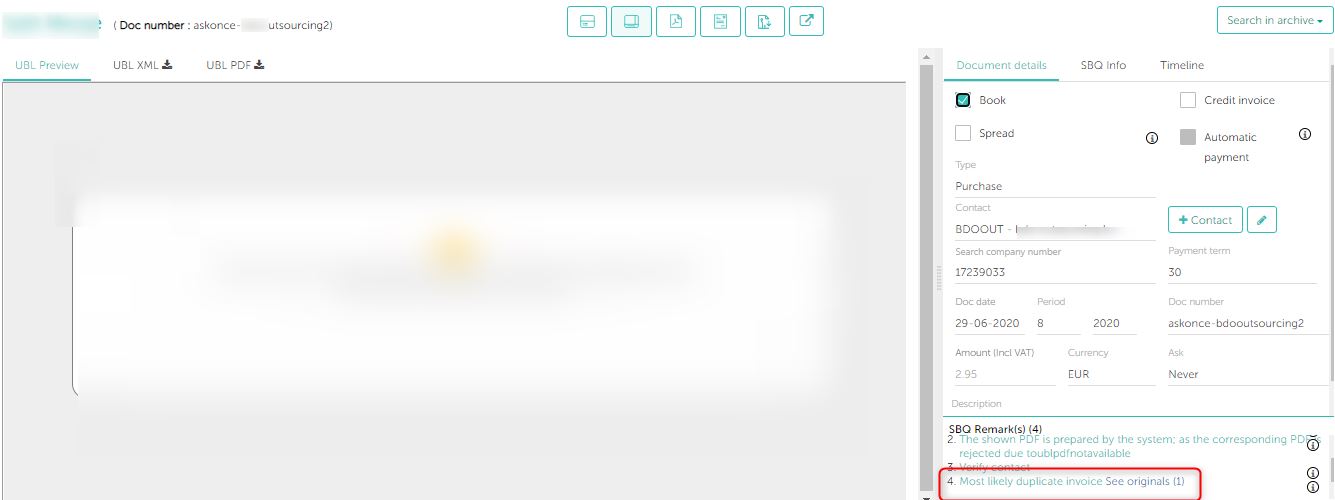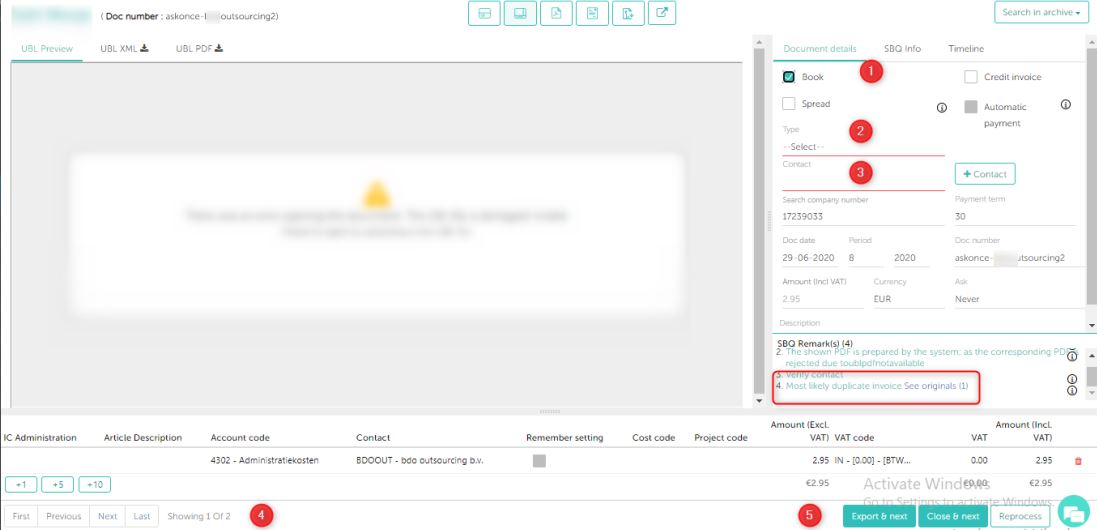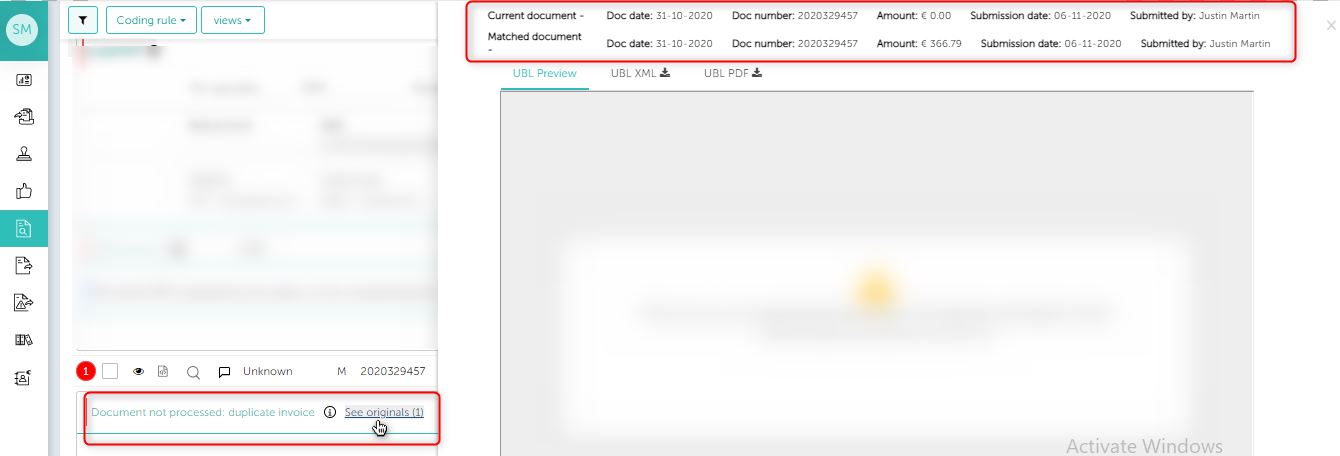We have made some important improvements to the criteria and presentation of duplicate / duplicate invoices.
- Duplicate invoices categorization
- Duplicate invoice notification comment
- Actions that can be taken on duplicate invoice
- Viewing original invoices
1. Duplicate invoice categorization
The duplicate invoices are categorized into two types:
a. Duplicate invoice: An invoice is a duplicate invoice if it corresponds to an earlier invoice on:
- The same relationship
- The same invoice number
b. Probable duplicate invoice: An invoice is a probable duplicate invoice if it matches an earlier invoice on:
- The same relationship.
- Invoice date.
- Invoice amount (including VAT).
NOTE: There are no settings to turn ON/OFF the duplicate invoice notification comment. Probable duplicate invoices are still booked.
2. Duplicate invoice notification comment
1. On review page.
When you click on ‘Document with comment’ section. You can check the review notification of each invoice by clicking on circle icon, you can see the following comments:
- For Duplicate invoice – “Document is not processed: Duplicate invoice”
- For probable duplicate invoice – Most likely duplicate invoice.
- On Document detail page:
Click on magnify icon on the review page, to go to the Document detail page.
Document detail page
3. Actions that can be taken on duplicate invoice
Duplicate invoice
- These invoices are not booked by the system because earlier a similar invoice was previously booked with identical relationship and invoice number. Hence, system treats them as Miscellaneous (non-bookable). If you still want to book these invoices then you can book the invoice.
Steps to book an invoice manually:
- Select bookable
- Select the relation
- Fill in the required details and add lines with booking details.
- Export the invoice.
Probable duplicate invoice
- These invoices are booked by the system. If you do not want to book these invoices then you can manually change it to non-bookable invoice.The system displays this warning if an invoice has been booked with the identical relationship, invoice date and amount (including VAT).
Note: Non-bookable invoices are not exported to your accounting system.
Duplicate check criteria: System checks if the below details match with an already existing invoice. If the details match as per the below criteria, then you receive a duplicate invoice comment.
Duplicate invoice: An invoice is a duplicate invoice if it corresponds to an earlier invoice on:
- The same relationship
- The same invoice number
Probably a duplicate invoice:An invoice is a duplicate invoice if it corresponds to an earlier invoice on:
- The same relationship
- Invoice date
- Invoice amount (including VAT).
4. Viewing original invoices
When you get a comment of duplicate invoice and if you would like to see, the invoice details matched with which original invoices. This can be done from the below places.
- From review page:
You can see the original invoices by clicking on “see original” as shown in the below image.
- From document detail page:
You can see the original invoice from the document detail page.
- When you click on ‘see original’, you can see all the original invoices.
- With the help of next arrow button you can browse all the original invoices.