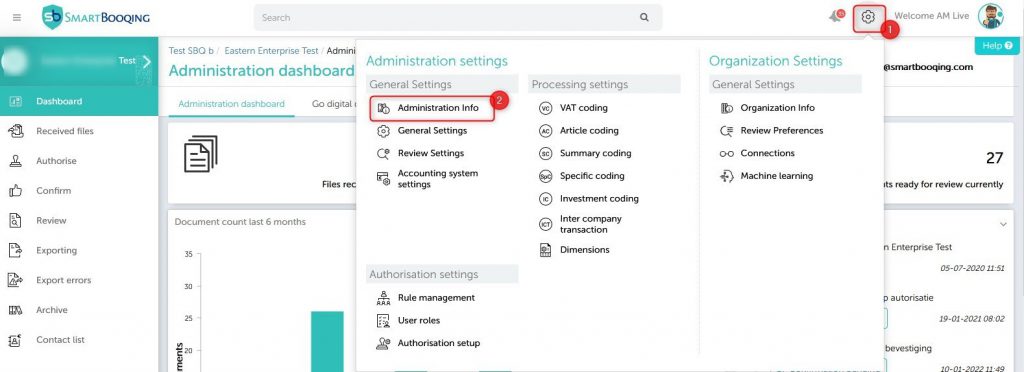In this article you will find information about:
- Editing the administration profile
- What are things I can manage while editing administration profile
- Supported countries
1. Editing the administration profile
While editing the administration profile, select the administration -> Go to settings -> Select administration profile
2. What are things I can manage while editing administration profile:
- While editing the administration profile, as shown in the below screen you will be having the options as- ‘Administration Name’, ‘Administration code’, COC number’, ‘Country’, ‘Sector’ and ‘Sub sector.’
- Admin details like KVK, VAT, IBAN, address helps in accurate processing of sales invoices, as the system matches these details with the details present on the invoice.
- In the administrations settings, there are some more options for desired settings they are as below:
- Administration name: This field is editable.
- Administration code: This cannot be edited as its a unique number and imported from accounting system.
- CoC number: This is only editable, if not received from accounting system while import/sync. If this is received from accounting system, you cannot edit COC number.
- Sector : You can edit the sector in this section.
- Country: Changing the country is not possible from the portal as we need to adjust the VAT and other settings. To change the country please contact support@smartbooqing.com
3. Supported countries
| Belgium | Greece | Lithuania | Portugal |
| Bulgaria | Spain | Luxembourg | Romania |
| Czech | France | Hungary | Slovenia |
| Denmark | Croatia | Malta | Slovakia |
| Germany | Italy | Netherlands | Finland |
| Estonia | Cyprus | Austria | Sweden |
| Ireland | Latvia | Poland | United kingdom |