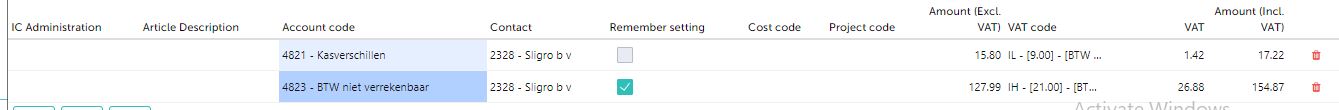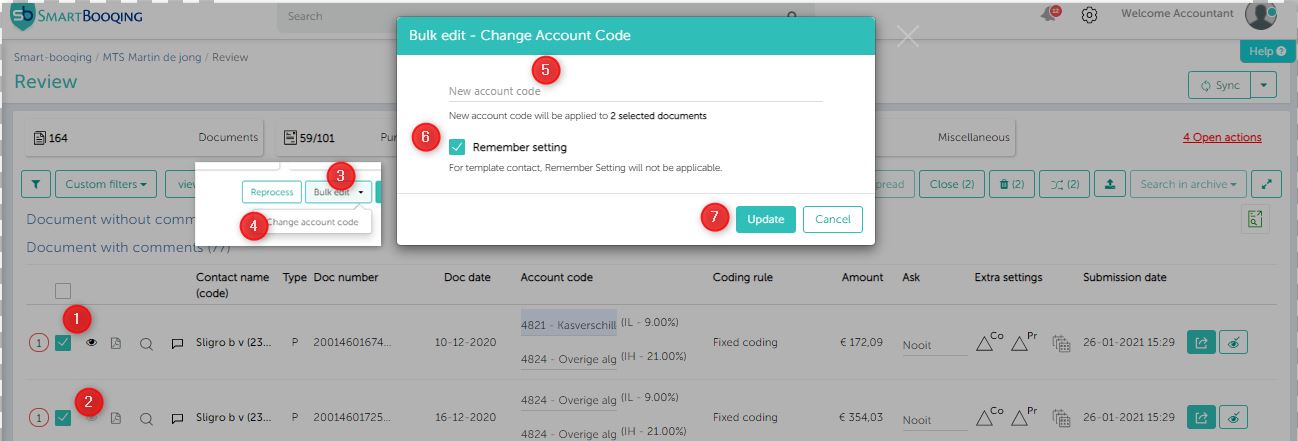Book Next Time
- Book Next Time’ terminology changed and to renamed as ‘Remember Setting (RS)’ .
- ‘Book Next Time’ dropdown to be replaced by checkbox.
- ‘Remember Setting (RS’ to be provided as a checkbox instead of Account codes on Invoice Detail Page IDP and Review page.
On Review and IDP both the colour changes:
RS Tick it when you want to remember setting for future invoices. Here the account code becomes dark blue. Untick RS checkbox, when you want setting only for this invoice. Here account code colour is light blue.
IDP and Review Page:
- On IDP and Review Page, when you change account code then only ‘Remember Setting’ checkbox becomes selectable.
- Here, you can either tick the check box or keep it untick
- Tick it when you: Remember setting for future invoices. (Dark Blue)
- Untick when you: Setting only for this invoice (Light blue)
Note:
- For Templates – ‘RS’ checkbox will be disabled.
- If you tick RS checkbox for a line, the setting gets applied immediately. Now, if you untick the checkbox, the previous setting will come back (Un-remember new setting).
- Limitation – If you refresh the page and then lands on IDP again, the RS checkbox is ticked and will be disabled now (greyed out). So un-remember setting cannot be done, you have to change account code again for RS to be enabled.
Bulk edit option on RP – Book next time terminology to be changed to ‘Remember Setting’.
Specific, Article coding, summary coding, VAT coding
- If account code is changed for a keyword, then other rows/lines with same keyword will have same setting. RS checkbox will be highlighted for all such lines/ rows. Likewise for VAT coding for same vat percentage, Article coding/summary coding for same product group RS will be highlighted.
- When RS ticked for a row (A), other rows with same keyword/Product group/VAT % do not get tick. However, checkbox gets highlighted and stay enabled(B), Here you can tick or untick.
Example
- If AC for one row of ‘X’ keyword is changed – all Checkboxes of the rows with similar keyword is highlighted and enabled (Not ticked)
- Highlight with light blue colour (Around the checkboxes)
Example Invoice has 5 lines with following Keywords :
- Line 1 – Other – Current AC – ‘X’
- Line 2 – Paper – Current AC – ‘S’
- Line 3 – Gas – Current AC – ‘T’
- Line 4 – Other – Current AC – ‘X’
- Line 5 – Other – Current AC – ‘X’
| Scenario | Action | Expected Result |
| 1 | You take no action on Account codes | RS checkbox will be disabled
|
| 2 | You change Line 1 AC to ‘Y’ without ticking ‘RS’ | RS checkbox becomes enabled for Line 1. AC gets highlighted in ‘Light Blue’. This AC setting for this invoice only.
|
| 3 | You change Line 1 AC to ‘Y’ and ticks ‘RS’ | RS checkbox gets enabled for Line 1. AC gets highlighted ‘Darker Blue’ and Line 4,5 don’t get ticked for ‘RS’. But for Line 4,5 the RS checkboxes get enabled and highlighted. Setting is updated for next invoices i.e. AC – ‘Y’ for Keyword ‘Others’
|
| 4 | You change Line 1 AC to ‘Y’ and ticks ‘RS’. Now, he changes Line 4 AC to ‘Z’ and does not tick RS. | Line 1 AC is the remembered setting so it is ‘Darker Blue’. Line 4 AC will be highlighted ‘Light Blue’ since this is the temporary change (This setting will be applied for this invoice only).
|
| 5. | AC code for ‘X’ keyword is changed for Line 1 and ‘RS’ is ticked for this row. Now AC for Line 4 with the same keyword is changed and RS ticked. | The Line 1 ‘RS’ will be unticked (and disabled – Until you change for the row). When Line 4 AC is changed – RS checkbox will be enabled but unticked. After ticking RS for Line 4, AC will be highlighted dark blue and this is the new setting.
|
*The above is applicable for keywords (Specific coding), Product Group (Item/Summary coding) and VAT percentages (VAT coding)*
Note: If account code is changed for a specific VAT% and RS checkbox is ON, for that contact for that Vat% , the new account code gets assigned.
No change in extra line settings like Discounts, extra amount, discrepancy etc.