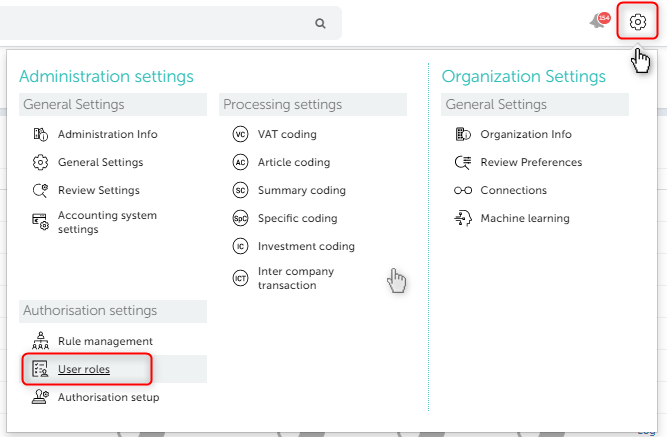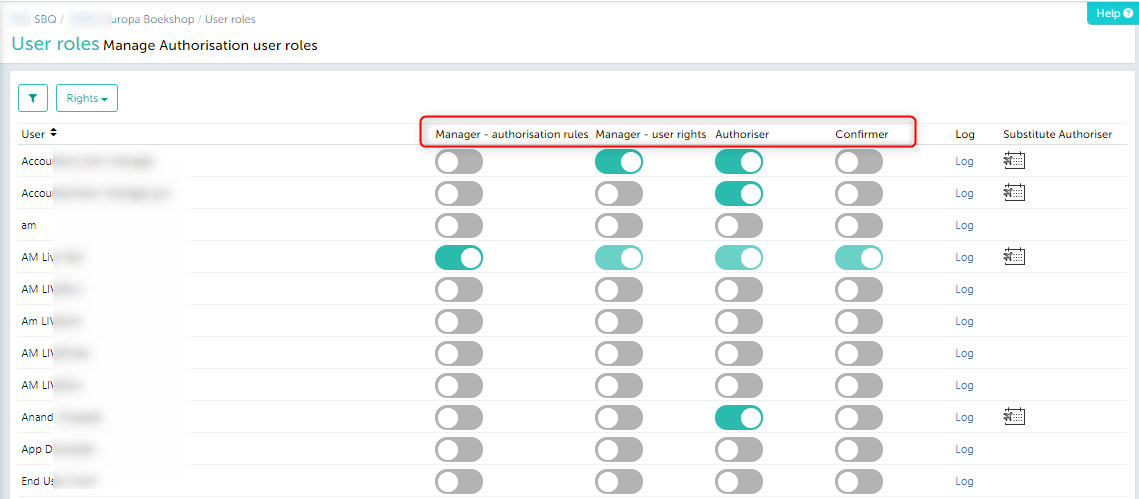In this article you will find information about:
Introduction:
- There are 4 types of users with their predefined user rights given to them.
1. How to assign roles to Authorisation users?
Users with Administrator rights in Smartbooqing can only enable the Authorisation setting. Select the admin where authorisation is active. Go to Authorisation, select ‘User roles’, click on the buttons to enable the role/rights.
-
- Manager- authorisation rules
- Manager- user rights
- Authoriser
- Confirmer
Below are the user roles defined:
- Manager – authorisation rules: User with this role can add a rule, authorise the invoice, confirm and reject invoice based on his desired act. He can also do ‘rights settings’. He can do all above actions on behalf of other user.
- Manager – user rights– User with this role can only do the rights settings (Turn ON/OFF the actions for users).
- Authoriser– User with this role can only authorise the invoices pending for him or reject the invoices.
- Confirmer– User with this role can only confirm/ reject the assigned documents.
Note: Authorisation user rights are not dependent on standard Smartbooqing user rights.They are independent.
2. What rights/roles Authorisation users have?
Please refer to the below table to understand the User rights and what actions user can take as per his/her role.
| User Roles | Rule Management | Rights to User roles | Authorisation Setup | Authorise/ Reject | Confirm/ Reject | Send for re-authorisation |
| Manager- authorisation rules | Yes | Yes | Yes | Yes | Yes | Yes |
| Manager- user rights | No | Yes | Yes | No | No | No |
| Authoriser | No | No | No | Yes | No | No |
| Confirmer | No | No | No | No | Yes | Yes |